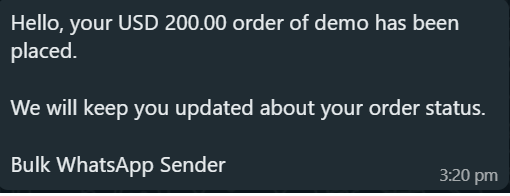Every customer loves to receive acknowledgment for successful orders, it gives them surety that the order is placed. And, our plugin does exactly the same by sending automatically WhatsApp messages to customers.
As a site owner, you have put a lot of hard work into setup up your Business, Technology, and Marketing and are waiting for the orders. Our plugin understands your excitement and immediately WhatsApp you for every successful order.
To Setup WhatsApp Order Notification Plugin For WooCommerce, ensure the following steps be taken care of carefully;
Step 1:
Enter “E-mail Address” and click on the “Get” button you will get an email with API credentials. Copy “Username and Password” from E-mail and by clicking on continue you will be redirected to the setting screen of order notification.
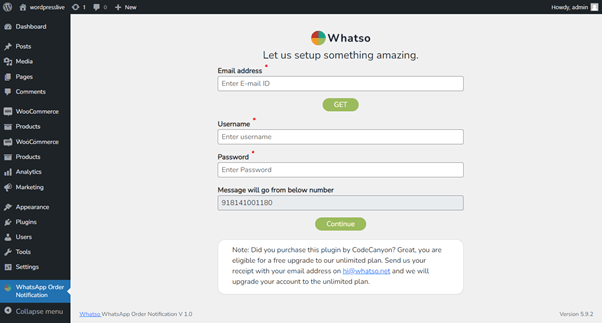
Step 2:
This form helps you to set up the configuration for sending a WhatsApp message to the website owner/administrator and the customer for every successful order.
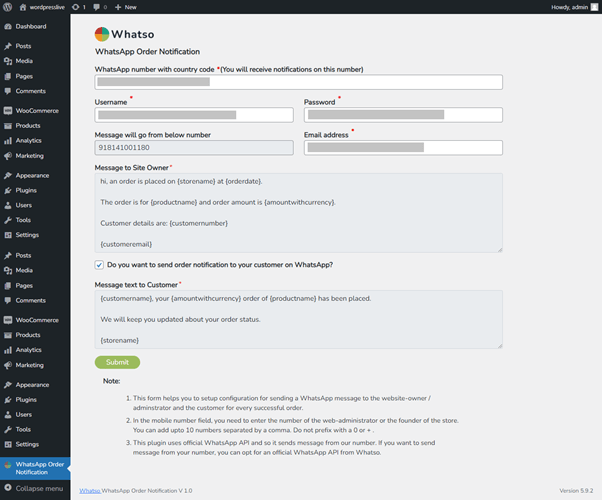
Step 3:
The website owner/administrator will receive a message on every successful order placed.
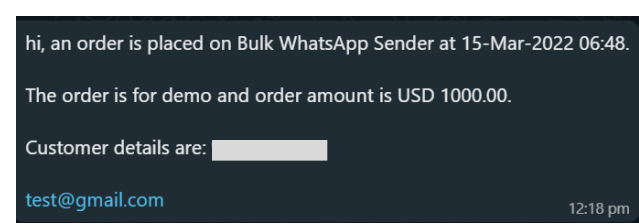
Step 4:
The customer will also receive a message on every successful order placed.